Community - work where others are

product update
Jul 27, 2023
In our quest for our vision to have "the right people, be at the same place, as often as possible", we are releasing a revamped version of our Community feature. Follow colleagues, use the Planner to see where they will work, one-click Join them.
In our app, we now offer a tab for Community. This is where you...
build your network
see where others are going
easily one-click join them at that workplace that day.
Build your network
Your network is the foundation of the community features. You can see who you are following, who is following you and under `ALL` find new people to follow. Currently these networks are possible within each organization.
First, go to Community > Edit network. Here you can
following - see who you are following
followers - you can see who is following you
all - find new colleagues to follow
By clicking the star you follow someone, and you will be able to see where they are booking slot going forward.

You can also click on a certain person and go to their public profile page where you'll be able follow/unfollow as well as see their upcoming bookings.
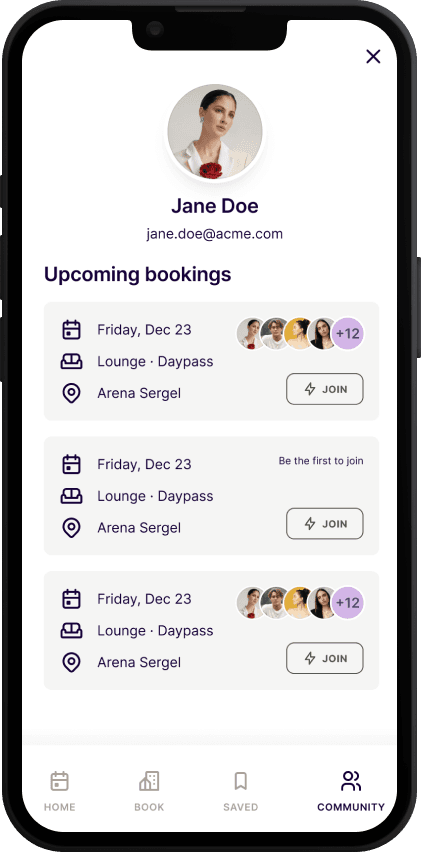
Use the planner
This is the core of the community - where you are able to effectively coordinate your office visits with your closest colleagues. Given your network of colleagues, you can view what bookings they have made going forward. You can see which days most of your following is going. You can filter the list, if you are curious who is going a specific day.
Where possible, you'll see a JOIN button - this allows you to quickly go where others are going. It'll create a booking, that you later can find under home.
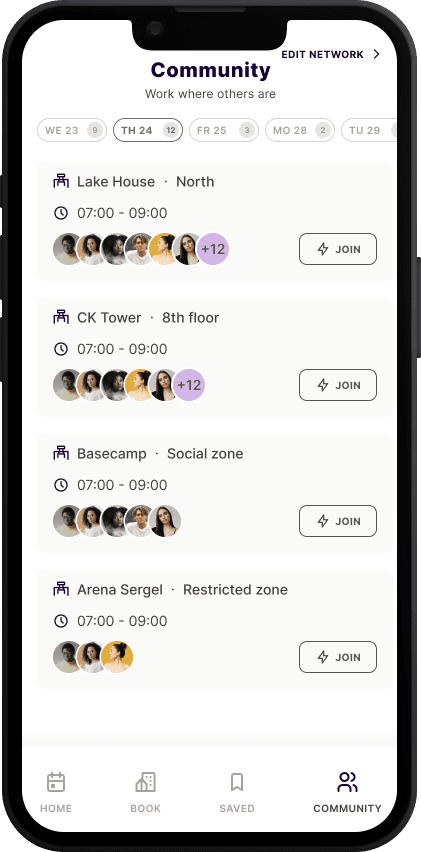
How about my privacy?
You always have an option to opt-out of this feature by making yourself private under Account / Privacy.
What is next?
This is the first step to our vision on helping companies and their employees coordinate in the new distributed working environment. Soon concepts such as Teams and Events are coming. Stay tuned.